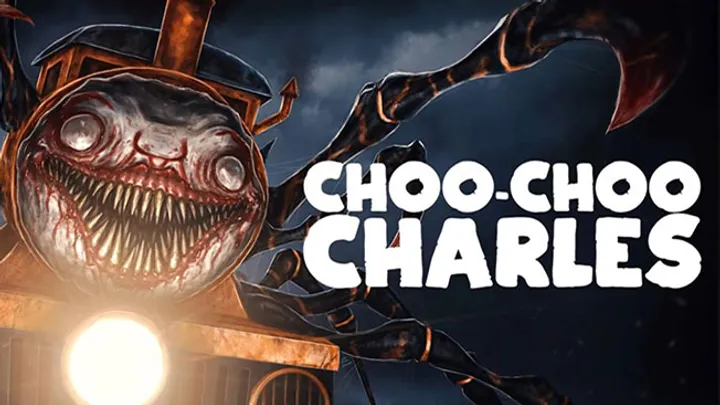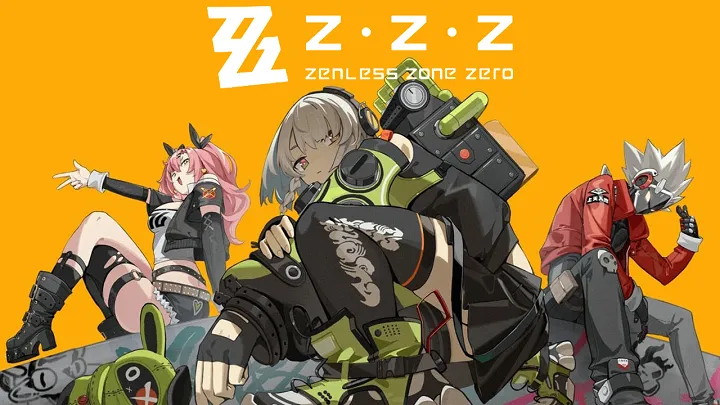Subnautica, the critically acclaimed underwater survival game by Unknown Worlds Entertainment, has captivated players with its immersive world, haunting beauty, and compelling gameplay. Yet, despite its artistic and mechanical strengths, a persistent issue plagues even the most powerful gaming rigs: extreme freezing and stuttering. This problem, reported by users with top-tier hardware, disrupts gameplay and immersion, often rendering the game unplayable. In this article, we’ll dissect this issue in depth—exploring its symptoms, triggers, technical roots, and community-sourced solutions across ten structured sections.
1. Recognizing the Symptoms of the Freeze-Stutter Bug Players report that Subnautica runs smoothly for a short time before descending into relentless stuttering and freezing. These freezes occur every few seconds, making movement and interaction nearly impossible. The issue is not tied to specific zones or assets, and it persists across save files and fresh installs.
What makes this bug particularly frustrating is its impact on the entire system. When the stuttering begins, alt-tabbing becomes sluggish, the cursor lags, and in rare cases, the monitor disconnects from the GPU entirely. These symptoms suggest a deeper system-level conflict.
Checklist of Symptoms:
- Smooth gameplay followed by sudden stuttering
- Freezes every 1–2 seconds
- System-wide lag when alt-tabbing

2. High-End Hardware Doesn’t Prevent the Issue Surprisingly, this issue affects users with cutting-edge setups. Reports include systems running RTX 4090 GPUs, Ryzen 9 7950X3D CPUs, and DDR5 RAM. These machines far exceed Subnautica’s recommended specs, yet still suffer from debilitating performance drops.
This suggests that the problem is not due to hardware limitations but rather software conflicts, engine inefficiencies, or driver-level incompatibilities. It’s a stark reminder that optimization matters as much as raw power.
Example Specs Affected:
- GPU: RTX 4090
- CPU: Ryzen 9 7950X3D
- RAM: 64GB DDR5
3. Trigger Zones and Reproducibility While the issue seems random, some players have identified trigger zones. One common example is traveling from the starting lifepod to the southwest grassy plateau near Lifepod 17. Entering this area often initiates the stuttering cascade.
This reproducibility hints at asset streaming or terrain loading problems. The game may struggle to load high-density areas, causing memory spikes or GPU stalls. However, leaving the area does not resolve the issue, suggesting a persistent memory leak or thread lock.
Known Trigger:
- Southwest grassy plateau near Lifepod 17
4. Mods and Clean Installs Don’t Help Players have tried disabling mods, reinstalling the game, deleting save files, and even starting new games. None of these actions consistently resolve the issue. This rules out mod conflicts and corrupted saves as root causes.
Even after verifying game files via Steam and running clean installs, the problem persists. This points to deeper issues within the game’s engine or its interaction with system-level drivers and APIs.
Attempted Fixes That Failed:
- Disabling mods
- Fresh installs
- Save file deletion
5. GPU Driver Conflicts and System Instability Updated GPU drivers don’t always help—and in some cases, may worsen the issue. Players report that the stuttering begins shortly after driver updates, suggesting compatibility problems between Subnautica’s Unity engine and newer driver versions.
In extreme cases, the GPU disconnects from the monitor, despite fans and lights remaining active. This indicates a potential driver crash or PCIe lane instability triggered by the game’s rendering pipeline.
Driver Notes:
- Latest drivers may not resolve issue
- Monitor disconnection observed
- PCIe instability suspected
6. CPU Thread Saturation and Engine Bottlenecks Subnautica’s Unity engine is known to be CPU-intensive. It often relies heavily on a single thread, which can become saturated during asset streaming or terrain generation. Even high-core CPUs like the Ryzen 9 7950X3D struggle if the engine fails to distribute load efficiently.
Monitoring tools show one core maxed out while others remain idle. This imbalance causes frame drops and stuttering, especially during transitions between biomes or when loading complex structures.
CPU Observations:
- Single-thread saturation
- Poor load distribution
- Terrain streaming bottlenecks

7. VRAM and Memory Management Issues Subnautica’s memory management appears flawed. Players with 12GB+ VRAM GPUs report spikes in usage followed by sudden drops, suggesting inefficient asset caching or memory leaks. RAM usage also fluctuates erratically, with spikes during stuttering episodes.
These behaviors indicate that the game may be overloading memory buffers or failing to release unused assets. This leads to system-wide instability and degraded performance over time.
Memory Behavior:
- VRAM spikes and drops
- RAM usage instability
- Possible memory leaks
8. Community-Sourced Workarounds Despite the lack of official fixes, players have shared potential workarounds. These include limiting FPS to 60, disabling overlays (Steam, Discord), running the game in borderless window mode, and adjusting power settings to “Maximum Performance.”
Some success has been found by launching the game with compatibility mode or using older driver versions. However, these fixes are inconsistent and often temporary.
Popular Workarounds:
- Limit FPS to 60
- Disable overlays
- Use borderless window mode
9. Developer Response and Patch History Unknown Worlds Entertainment has acknowledged performance issues in past updates but has not addressed the freeze-stutter bug directly. Community threads on Steam and Reddit remain active, with players requesting transparency and targeted patches.
The lack of diagnostic tools in-game makes it difficult to report the issue accurately. Players hope for future updates that improve engine stability and offer better memory management.
Patch Status:
- No targeted fix released
- Community threads active
- Diagnostic tools requested

10. Long-Term Solutions and Recommendations To mitigate the issue, players should monitor system performance during gameplay, avoid known trigger zones, and apply community-sourced tweaks. Developers should prioritize engine optimization, memory leak fixes, and better threading support.
Until then, affected users may need to limit play sessions, avoid high-density biomes, and report bugs through official channels. Subnautica remains a masterpiece—but one that needs technical refinement to match its creative brilliance.
Recommendations:
- Monitor CPU/GPU usage
- Avoid trigger zones
- Report bugs via Steam or Discord
Conclusion Subnautica’s freeze-stutter bug on high-end PCs is a complex, persistent issue rooted in engine inefficiencies, memory mismanagement, and driver conflicts. Despite powerful hardware, players face immersion-breaking performance drops that undermine the game’s potential. By understanding the triggers, symptoms, and community fixes, players can navigate this challenge while urging developers to deliver lasting solutions.