"Microsoft Treasure Hunt" is not just about avoiding bombs and collecting treasures—it's a complex puzzle game that challenges players to think strategically as they delve deeper into the levels. While at first glance it may seem similar to Minesweeper, the game introduces additional mechanics such as treasures, enemies, and tunnels that transform it into a far more intricate experience. Among these complexities, one of the most vital elements that players need to master is the treasure map system. This article will delve deep into understanding how to navigate the maps efficiently, revealing advanced strategies for achieving high scores and progressing through the game with ease.
The Basics of Treasure Map Navigation
Navigating the treasure maps effectively is crucial for advancing in "Microsoft Treasure Hunt." Each level consists of a grid of tiles, and beneath these tiles could be treasures, bombs, or useful items like tools and tunnels. The maps are procedurally generated, meaning every game is different, and no two levels are the same.
H3: Recognizing Key Map Elements
Key map elements include bomb locations, treasure spots, and tunnels that transport you to other areas of the map. Each tile reveals clues when uncovered, and mastering these clues is essential for survival and success.
H4: Differentiating Between Bomb and Treasure Tiles
Bomb tiles are your biggest hazard, and a single mistake could end your game. However, treasure tiles, tunnels, and power-ups are your reward for progressing carefully and strategically.
Analyzing the Map Layout
Every map has its unique layout, and analyzing it is the first step to mastering "Microsoft Treasure Hunt." Understanding how the clues on each tile work is crucial, as these clues indicate how many bombs are adjacent to a given tile, much like Minesweeper.
H3: How to Analyze the Initial Tiles
When the level begins, start by analyzing the tiles on the edges or corners, as these are often the safest areas to start. The numbers on the tiles will guide you toward or away from potential bomb zones.
H4: Prioritizing Safe Zones and Treasure-Rich Areas
Focus on uncovering safe zones first before advancing into risky, treasure-heavy areas. By doing this, you can accumulate tools like pickaxes and dynamite, which are vital in later stages.
Decoding Number Clues and Using Them Efficiently
Numbers on revealed tiles tell you how many bombs are adjacent to that tile, and decoding these clues can help you safely navigate through the map. The more efficiently you use these number clues, the longer you can survive and gather treasures.
H3: Applying Minesweeper Logic
Veterans of Minesweeper will find this mechanic familiar. By using Minesweeper logic, you can flag certain tiles as potential bomb locations and focus on uncovering the safe tiles around them.
H4: Leveraging Flagging Mechanisms
Don’t forget to use the flagging system to mark tiles where bombs are likely to be. This will help you track potential danger zones and prevent accidental deaths.
Maximizing Tool Usage for Map Control
In addition to bombs and treasures, you’ll find tools like pickaxes and dynamite scattered across the map. These tools are invaluable in controlling the layout and navigating difficult areas.
H3: When to Use Pickaxes
Pickaxes allow you to uncover tiles without triggering any dangers, making them essential when you’re uncertain about nearby bombs. Save them for moments when revealing a tile is too risky to do manually.
H4: Strategic Use of Dynamite
Dynamite clears a cluster of tiles, but use it carefully—it can destroy treasures or cause more harm than good if used in treasure-rich areas. Dynamite is best used when you’re stuck in bomb-heavy areas with few options left.
Using Tunnels to Your Advantage
Tunnels are one of the most unique and useful features in "Microsoft Treasure Hunt." They allow you to bypass large sections of the map, potentially skipping over hazards and reaching deeper levels quickly.
H3: Finding and Using Tunnels Efficiently
Tunnels can transport you to a new section of the map, making it easier to avoid bomb-heavy zones. However, skipping over parts of the map too quickly can lead to missed treasures and tools.
H4: Balancing Tunnel Use and Treasure Hunting
The key to tunnel usage is balance. Use tunnels strategically to avoid particularly dangerous areas, but don’t rely on them too heavily, as doing so can leave treasures undiscovered.
Managing Health and Lives for Long-Term Success
One of the most critical elements of "Microsoft Treasure Hunt" is managing your health. Each time you hit a bomb, you lose health, and your game ends when your health runs out.
H3: The Importance of Health Management
Health is a finite resource, and losing it early in the game can spell disaster later. Carefully choosing when to take risks can keep you alive longer and increase your chances of reaching deeper levels.
H4: Using Healing Items Strategically
Throughout the game, you’ll encounter health potions that restore your health. Don’t use these items too quickly—save them for when you’re critically low on health to maximize their effectiveness.
Surviving the Deeper Levels: Advanced Map Strategies
As you delve deeper into the game, maps become more challenging. Bomb density increases, treasure becomes harder to access, and tunnels are less predictable.
H3: Identifying High-Risk Areas in Advanced Levels
The deeper levels are filled with more bombs, making it essential to identify high-risk areas before moving forward. Take your time to decode the number clues and mark bombs wherever possible.
H4: Navigating Bomb-Dense Maps
When facing a bomb-dense map, prioritize safety over treasure. Sometimes it’s better to bypass a section entirely than risk losing all your health in a single mistake.
Achieving High Scores Through Map Mastery
The ultimate goal in Microsoft Treasure Hunt is not just survival, but achieving a high score by collecting as much treasure as possible. To do this, you’ll need to balance risk-taking with strategic map navigation.
H3: Planning Your Movements for Maximum Score
High scores come from smart, calculated movements. Plan your path through the map with a focus on collecting the most valuable treasures while avoiding unnecessary risks.
H4: The Role of Tunnels and Tools in High Scores
Utilizing tunnels and tools at the right time can help you reach deeper levels, where treasures are more valuable. Dynamite can clear bomb-heavy areas, allowing you to collect treasures that would otherwise be inaccessible.
Balancing Treasure Collection with Survival
While treasure is key to high scores, you must balance your desire for treasure with the need for survival. Taking too many risks for treasure can result in an early game over.
H3: Assessing Risk vs. Reward
Before chasing after a treasure chest, assess the risks involved. If the area is surrounded by bombs and you’re low on health, it may be wiser to skip it and move on to safer areas.
H4: Managing Temptation in Treasure-Rich Areas
It can be tempting to collect every treasure you see, but sometimes it’s better to pass on a treasure if the risk is too high. Preserve your health for later levels where treasures are even more valuable.
 Conclusion
Conclusion
Mastering the treasure map system in Microsoft Treasure Hunt is key to progressing through the game and achieving high scores. By decoding tile clues, managing your health and tools, and using tunnels strategically, you can navigate through even the most complex maps. Remember, the deeper you go, the higher the stakes, but with careful planning and strategic decision-making, you can conquer each level and uncover the game’s hidden riches.









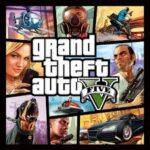





 Conclusion
Conclusion




